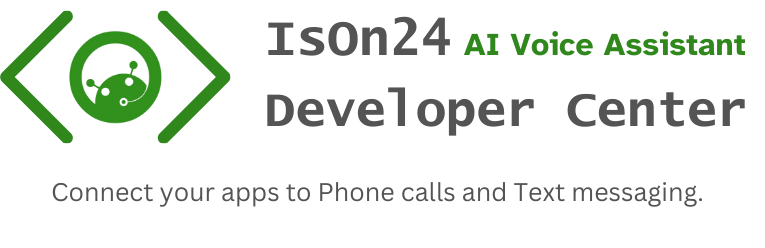Terminology
- App/Application: This software you are building will communicate with IsOn24. Published apps are installed from the IsOn24 Apps & Integrations page by connecting to an existing IsOn24 account using OAuth 2.0 authorization from an admin user.
- IsOn24 Account: This is the business in IsOn24 that will Authorize your app to access their data. An IsOn24 account can be comprised of many users.
- User: An individual user belonging to an IsOn24 account
- Developer: An entity building an app. A developer can have many apps.
1. Create a New IsOn24 Account To Test With
(This section can be skipped if you already have an IsOn24 account)
To test out the IsOn24 API and start building an app, you will need an IsOn24 account. You can create data in this IsOn24 account and test our REST API queries. It is important to note that your IsOn24 account is entirely separate from your Developer Center account.
For third-party app developers, if you have previously created a regular 7-day trial IsOn24 account, it is possible to convert that to the particular developer testing account type by contacting our API support.
By default, the developer testing accounts in IsOn24 will have a trial period of 90 days. If you require longer than 90 days to build/test your app, then you can also contact our API support email to extend the access period.
2. Create Your First App
You will first need to create an app in the Developer Center. Any details about this app (e.g., Name or Description) can be modified later. To make your first app, sign in to your Developer Center account, navigate to the apps page, and click the 'NEW' button to create your first app.
When creating your app, you will be prompted for:
- App name (required)
- Developer name (required)
- OAuth Callback URL (required)
- Manage App URL (optional)
- Webhook URL (required)
- App description (required)
- Features & benefits (optional)
- Scopes (required)
- Webhook events (required)
- App logo (optional)
Many of the fields above are optional to create your first app but will eventually be required before you can submit your app for review. App name, Developer name, App description, Features & benefits, App logo, and description are all critical pieces that'll make up the content of your app listing on IsOn24's Apps & Integrations page.
The uploaded app logo file must be:
- .PNG or.SVG only
- 512x512 pixels or greater
- Maximum size 1 MB
- Perfectly square
The OAuth Callback URL (AKA redirect URI) is the URL to which an IsOn24 user will be redirected immediately after connecting and authorizing access to your app. More details can be found here.
The Manage App URL is an alternative URL that can be used for any accounts that have already connected to your app but will need to be accessed back to it to manage or configure functionalities. More details can be found here.
Scopes are where you can set what kinds of data your app can read or write from IsOn24 accounts using the REST API. They also determine what is shown on the OAuth screen when an IsOn24 user connects to your app (see screenshot below). While an app is in a Draft state, the scopes can be freely edited. However, if an app is published and would like to add more scopes, all accounts that have connected the app previously will need to re-authorize the app. More details can be found here.
3. App Authorization Flow
For a detailed breakdown of IsOn24's OAuth 2.0 system works to provide IsOn24 admin users the ability to approve certain apps to access their account's data, see the App Authorization Guide in the Building Your App section.
4. Make API Requests in REST
Before fully building your app, you can view the REST Schema/Docs and make API requests using tools such as Postman and cUrl, which will access data from your tester IsOn24 account. You can make API requests by posting your REST query to https://exapi.IsOn24.com/exapi/v2. You must include the Access token from step 3 under the Authorization header, preceded by the word 'bearer.'
5. Start Building Your App
For more details on how IsOn24 apps work and the processes around implementing, testing, and submitting your app for review, see the guides in the Building Your App section.
6. Download Example App
Jumpstart your development using an example app built upon Node+Express+HandleBars+MongoDB. Use it as a reference or a starting point for your app based on the above stack.
Disclaimer:
Please note that the following code is for reference purposes only. It is NOT ready for production deployment, and is being shared on as-is basis. Therefore, you must add the necessary packages and deployment best practices before accepting live traffic. You are fully responsible for any results from using this code as-is, or as part of any other software.